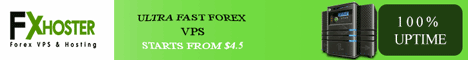How to create your own template in mt4 chart
Last Update: 25 January,2015Template is a combination of different indicators and chat design. You can arrange your necessary indicators in your chart and make it as a template. You can use your own template in any other charts. So it is necessary to know how to create template. In this tutorial you will learn how to arrange your required indicators in your chart and make your own template.
First open your chart. You can add your desired indicators on your chart. First you can make colorful chart, see how to make colorful chart.
You can set MACD, see how to set MACD.
You can add different moving average. see how to set Moving Average.
You can also add fractal on your chart. see how to set fractal indicator.
Thus you will get your chart having some indicators. You can add more indicators as per your requirement. After adding above indicators your chart will look like below image.

Now you can create your own template. Click on ”Charts”, then click on ”Templates”. Next click on ”Save Template”.
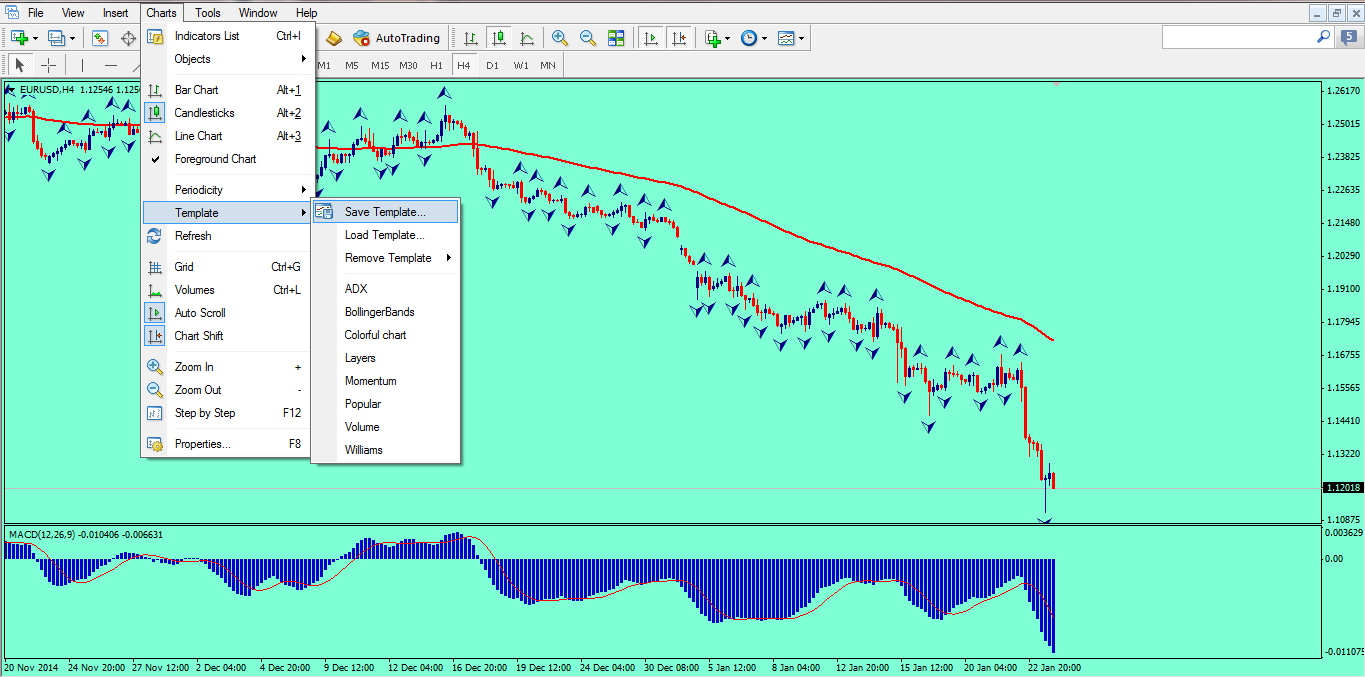
Then you will get option for save your own template. You can set your template name by editing ”File name”. Then click on”Save” bottom. Thus your template will be saved as your given name.
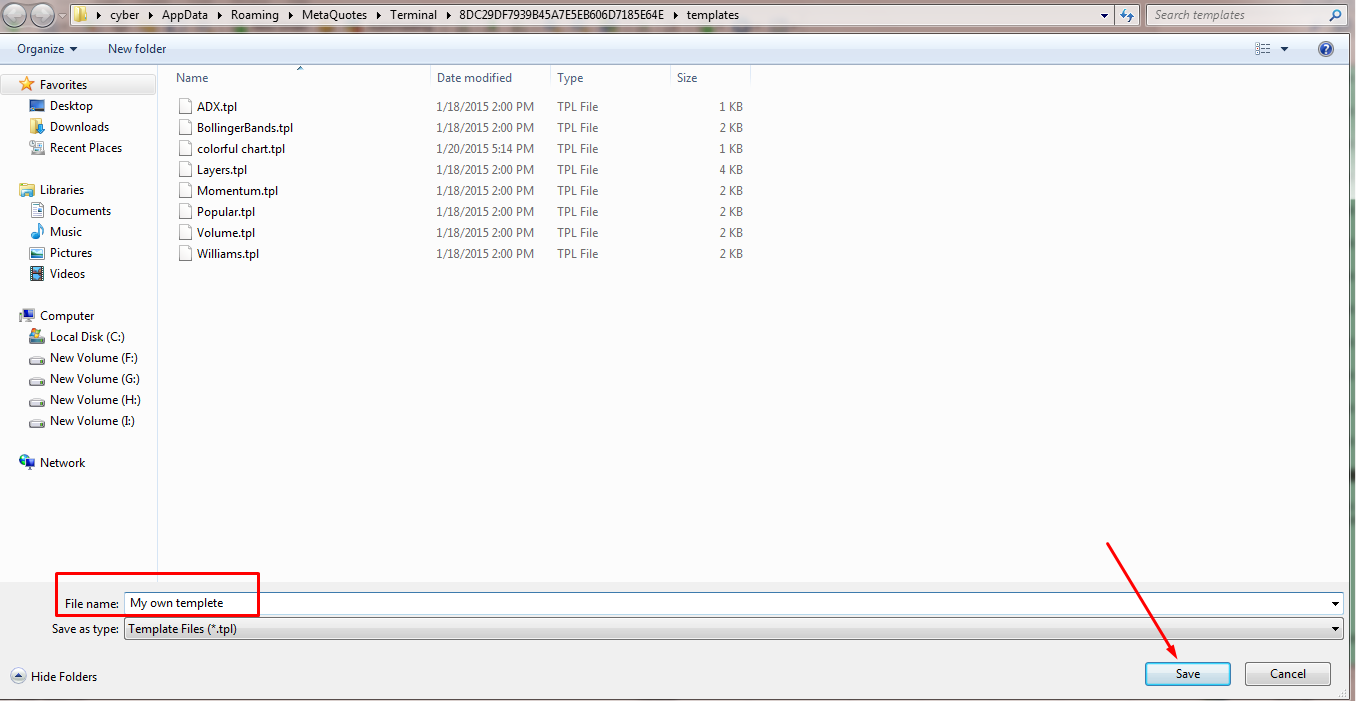
To add your template on other chart, you need to click again on ”Charts”, then click on ”Templates”. In the new window, you can see your own template. Click on your template and you will get it on any chart.
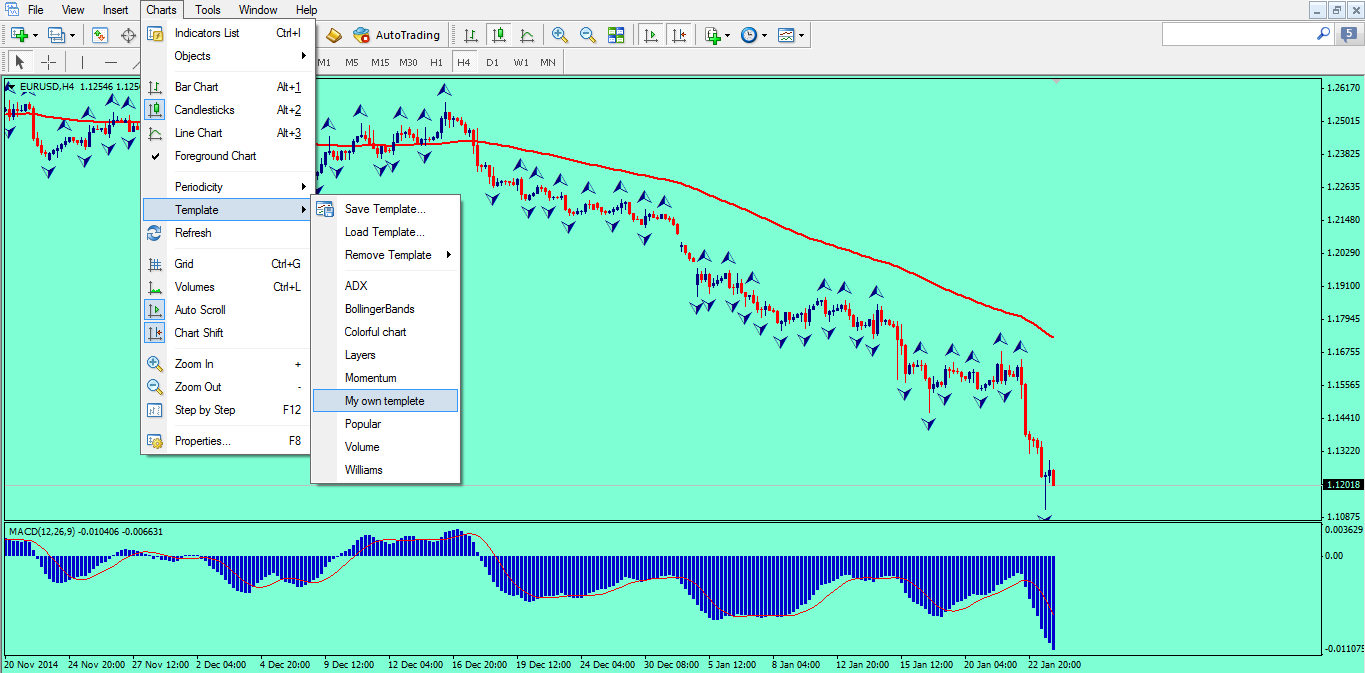
To remove your template, you need to click on ”Charts”, Then click on ”Templates”. Next click on ”Remove Template”. Click on your template which you want to remove. Then you will get new window to confirm the remove process. Thus you can remove your template.
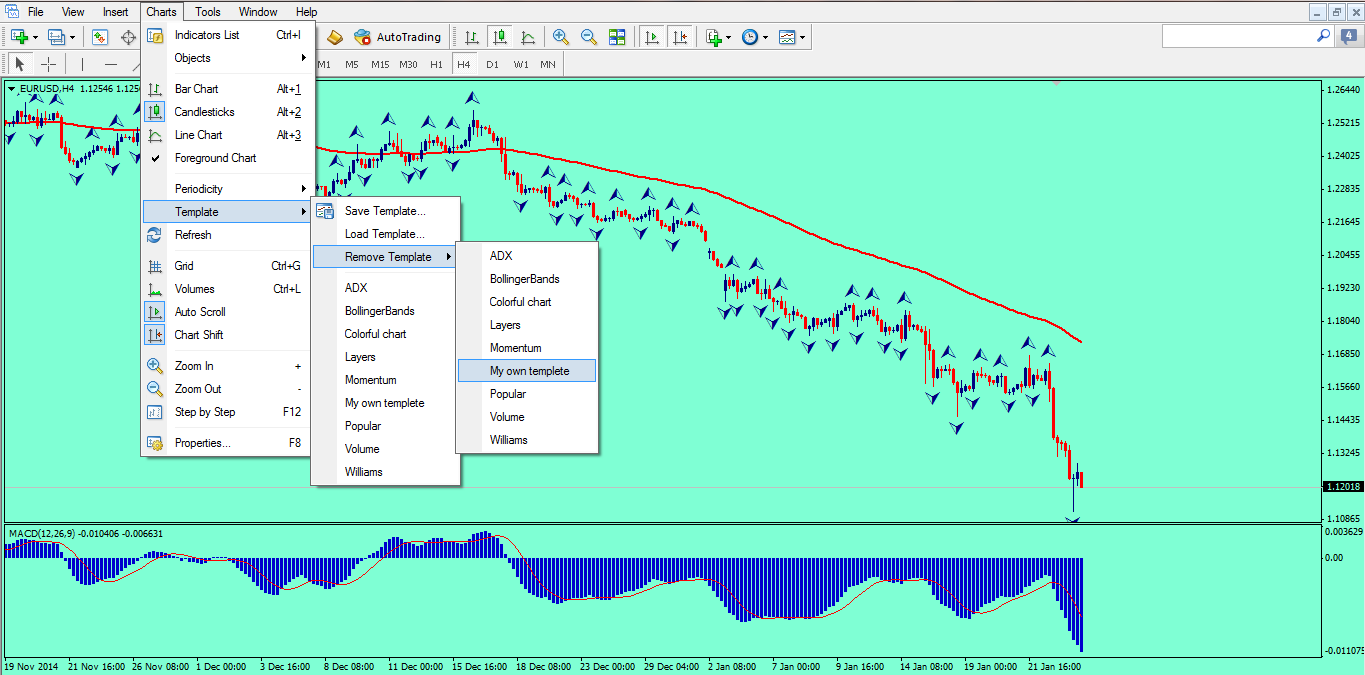
Submit Your Comments:
FOREX VPS FOR TRADERS
FF FOREX VPS
Windows 2012R2/2016 | Server Location Amsterdam, France, Canada | Low Latency From Brokers| Super Fast Trading Experience | All types of EA supported | 3 Days Money Back Guarantee
| Plan Name | Buy Link | CPU | RAM | Disk | BandWidth | Price (Montly) | Price (Quarterly) | Price (Semi-Annually ) | Price (Annually) | Installation | BackUp | Setup Fee |
| ECO-01 | buy now | 1 Core | 756MB | 18GB | Unmetered | $4.99/M | $4.49/M | $3.99/M | $2.99/M | MT4 Pre-Installed | Yes | Free |
| ECO-02 | buy now | 1 Core | 1GB | 22GB | Unmetered | $5.99/M | $5.49/M | $4.99/M | $3.99/M | MT4 Pre-Installed | Yes | Free |
| ECO-03 | buy now | 2 Core | 2GB | 30GB | Unmetered | $9.99/M | $9.49/M | $8.99/M | $7.99/M | MT4 Pre-Installed | Yes | Free |
| ECO-04 | buy now | 2 Core | 3GB | 32GB | Unmetered | $13.99/M | $13.49/M | $12.99/M | $11.99/M | MT4 Pre-Installed | Yes | Free |
| ECO-05 | buy now | 3 Core | 4GB | 40GB | Unmetered | $17.99/M | $17.49/M | $16.99/M | $15.99/M | MT4 Pre-Installed | Yes | Free |
| ECO-06 | buy now | 3 Core | 5GB | 45GB | Unmetered | $21.99/M | $21.49/M | $20.99/M | $19.99/M | MT4 Pre-Installed | Yes | Free |
***We accept Paypal, Perfect Money, Bitcoin !