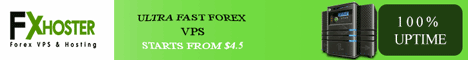Fractal breakout strategy with MACD
Last Update: 20 January,2015Fractal is a trading indicator which forms tops and bottoms of the market movement. These tops and bottoms act as support and resistance. This strategy is made with the breakout of this fractal in the trend direction. MACD is used in this strategy for identifying the trend and so success rate of this strategy is very fine.
Required indicators:
(1) Fractals
(2) MACD see how to set MACD
Fractal set-up process
First open your chart. Click on Inserts, then click on Indicators. From drop down menu, click on Bill Williams. Then click on ”Fractals”.
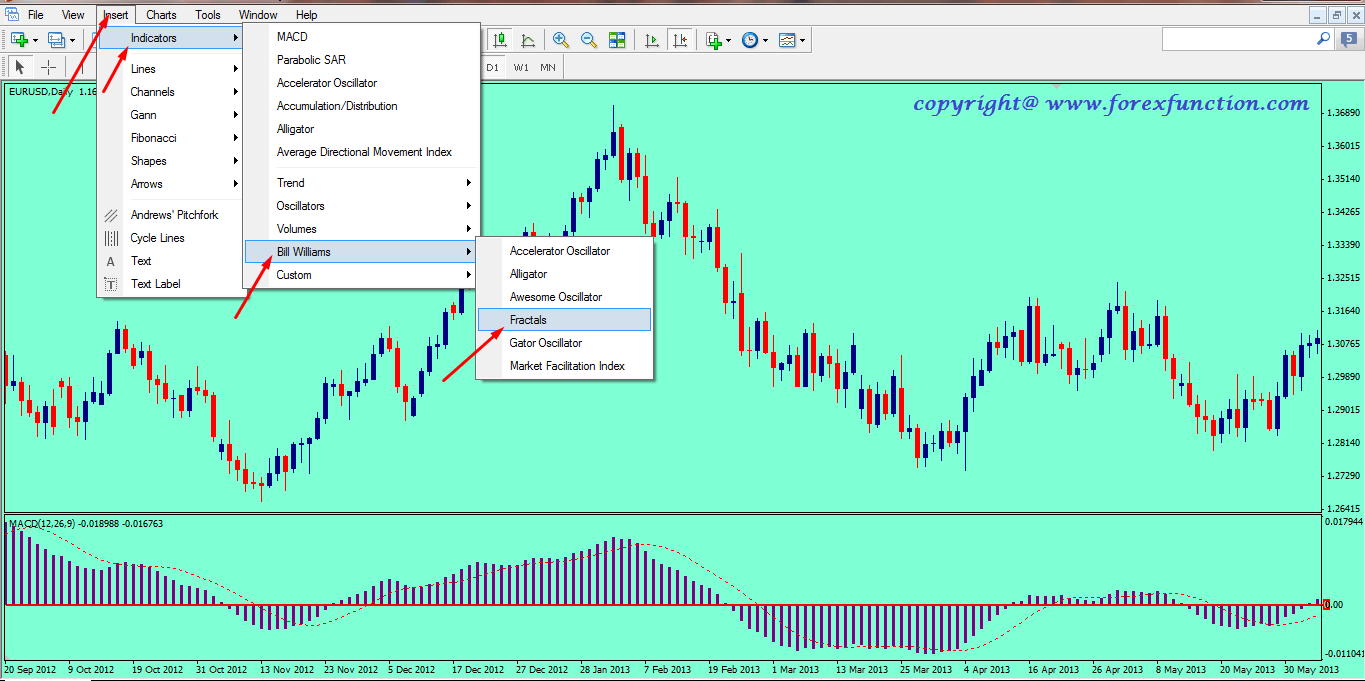
New window will be opened. You can change color of the style from the ”Color” tab.
You can also change the width of fractals.
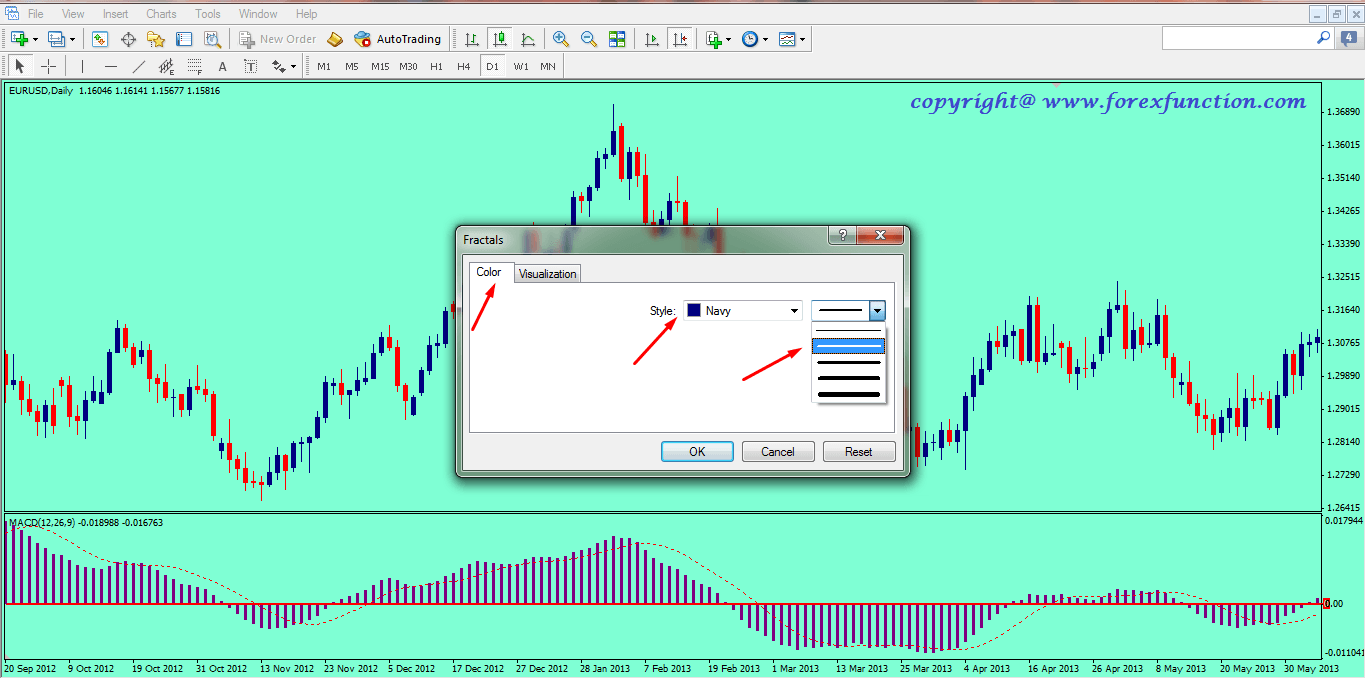
How to take Buy entry
When MACD is above 0.0 level, you need to find fractal at the tops. When a fractal forms at tops, then you need to set buy stop above that fractal. If fractal forms again, then you can set buy stop again at the top like as below image.
How to take Sell entry
When MACD is below 0.0 level, you need to find fractal at the bottoms. When a fractal forms at bottoms, then you need to set sell stop below that fractal. If fractal forms again, then you can set sell stop again at the bottom like as below image.
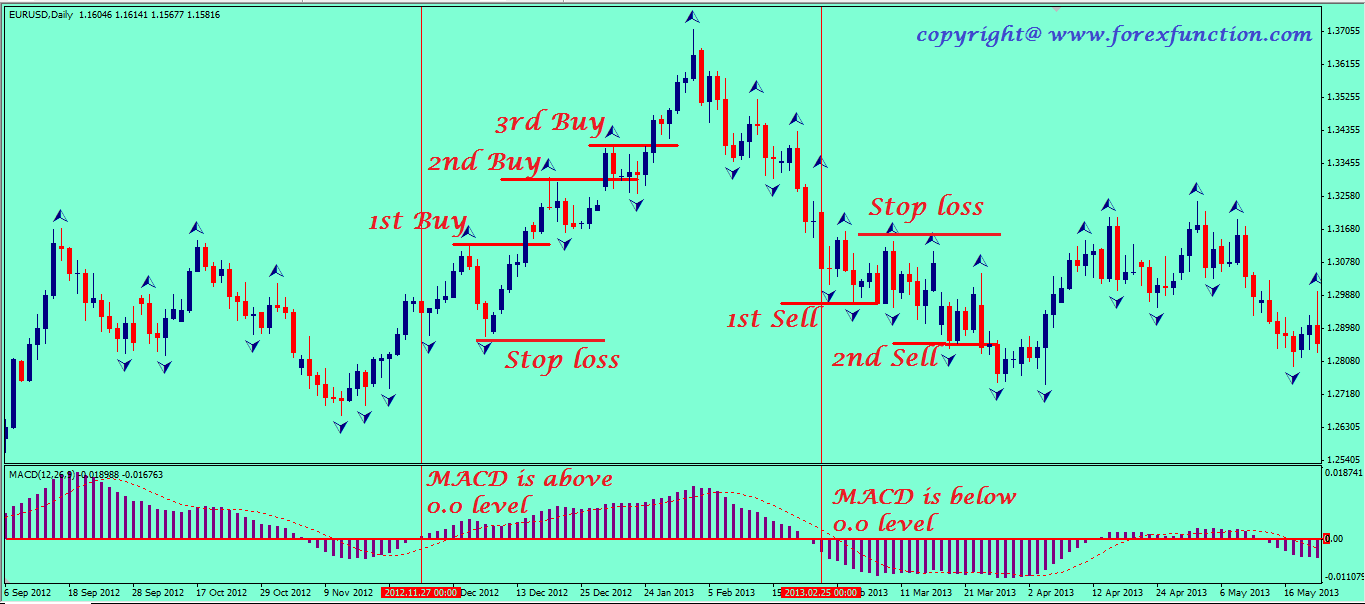
When you need to avoid
You need to avoid this strategy in the ranging market. When you will see less momentum in MACD, then you need to avoid this.
In case of downtrend, if any fractal forms above previous fractal, then you have to avoid here for taking sell entry.
In case of uptrend, if any fractal forms below previous fractal, then you need to avoid here for buy entry.
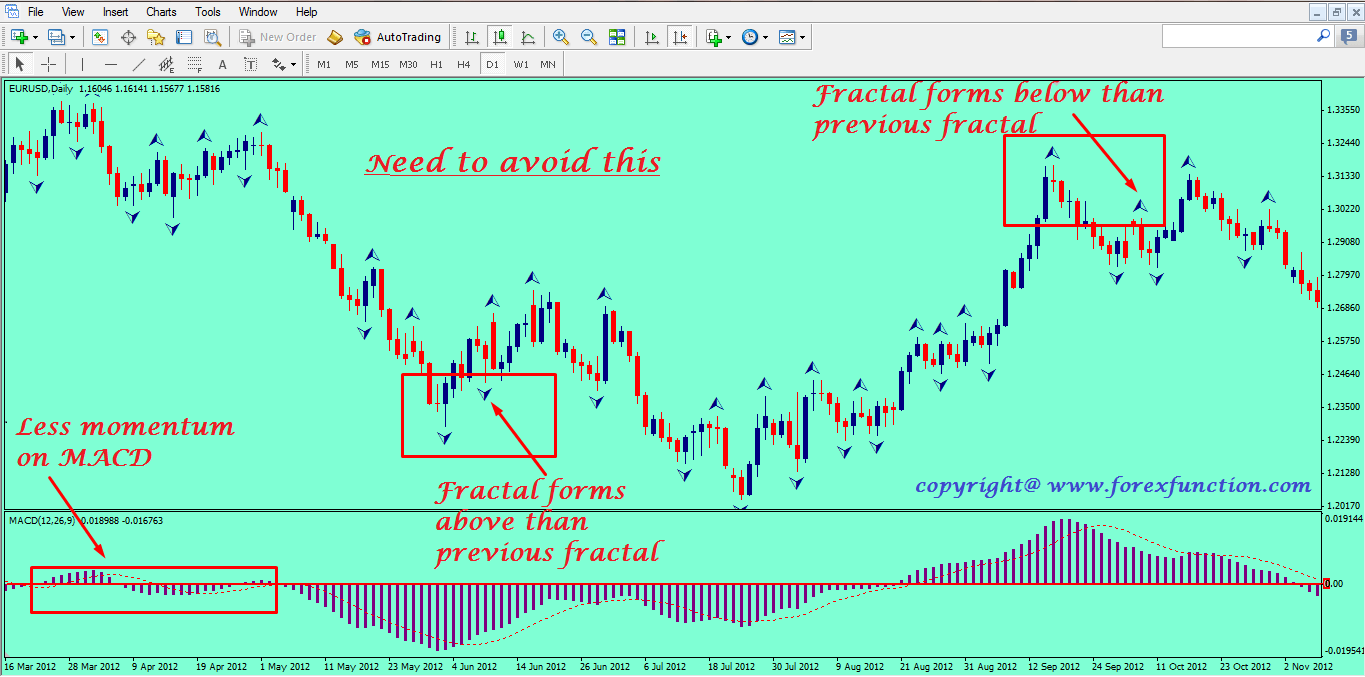
Time frame: H1, H4 and Daily.
Currency pairs: Any pairs.
Take profit and stop loss: Take profit should be at least 1:2 risk ratio. You have to set take profit 2 times of your stop loss. Stop loss should be set at the recent swing low.
Risk warning: You have to take less risk for every trader. You need to follow money management. If you are satisfied with this strategy in demo account, then you need to use this in your real account.
Submit Your Comments:
FOREX VPS FOR TRADERS
FF FOREX VPS
Windows 2012R2/2016 | Server Location Amsterdam, France, Canada | Low Latency From Brokers| Super Fast Trading Experience | All types of EA supported | 3 Days Money Back Guarantee
| Plan Name | Buy Link | CPU | RAM | Disk | BandWidth | Price (Montly) | Price (Quarterly) | Price (Semi-Annually ) | Price (Annually) | Installation | BackUp | Setup Fee |
| ECO-01 | buy now | 1 Core | 756MB | 18GB | Unmetered | $4.99/M | $4.49/M | $3.99/M | $2.99/M | MT4 Pre-Installed | Yes | Free |
| ECO-02 | buy now | 1 Core | 1GB | 22GB | Unmetered | $5.99/M | $5.49/M | $4.99/M | $3.99/M | MT4 Pre-Installed | Yes | Free |
| ECO-03 | buy now | 2 Core | 2GB | 30GB | Unmetered | $9.99/M | $9.49/M | $8.99/M | $7.99/M | MT4 Pre-Installed | Yes | Free |
| ECO-04 | buy now | 2 Core | 3GB | 32GB | Unmetered | $13.99/M | $13.49/M | $12.99/M | $11.99/M | MT4 Pre-Installed | Yes | Free |
| ECO-05 | buy now | 3 Core | 4GB | 40GB | Unmetered | $17.99/M | $17.49/M | $16.99/M | $15.99/M | MT4 Pre-Installed | Yes | Free |
| ECO-06 | buy now | 3 Core | 5GB | 45GB | Unmetered | $21.99/M | $21.49/M | $20.99/M | $19.99/M | MT4 Pre-Installed | Yes | Free |
***We accept Paypal, Perfect Money, Bitcoin !