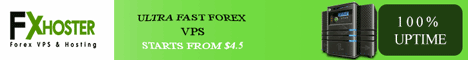How to set Bollinger Bands in mt4 chart
Last Update: 04 February,2015Bollinger Bands is a technical analysis tools which indicates overbought and oversold area by two standard deviation bands. Upper band of Bollinger Bands indicates overbought area and lower band indicates oversold area of the market price. From this indicator, you can measure volatility of the market movement. When the bands are within a range, then it indicates less volatile. When the bands are widen, then it indicates the volatility of the market price. Usually 20 simple moving average is used on Bollinger Bands.
In this tutorial, you will learn:
(1)how to set Bollinger Bands indicator on your chart,
(2)how to customize its parameters,
(3)how to remove this indicator from mt4 chart.
How to set Bollinger Bands indicator
First open your chart. In the above menu, click on ”Insert”. Then click on ”Indicators” and ”Trend”. You will see Bollinger Bands indicator. Then click on ”Bollinger Bands” .
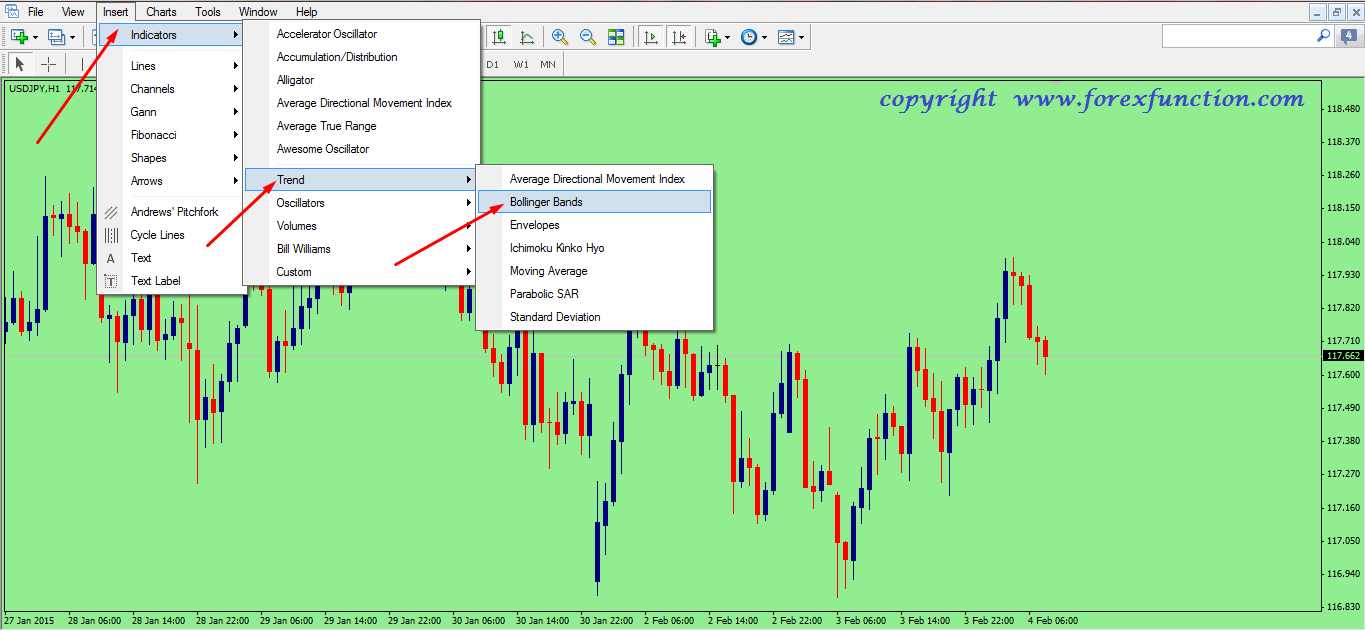
How to customize its parameter
You will get new window to customize the parameters of Bollinger Bands indicator. In ”Parameters” tab, you will get three parameters such as ”Period”, ”Shift”, ”Deviations”. In ”Period” box, you can put your desired simple moving average value. Here 20 SMA is used. You can set 0 value on ”Shift” box. In ”Deviations” box, you can put value how much you want to get standard deviation range. In default setting, you can use 2 on ”Deviations” box. You can change the color and width of Bollinger Bands indicator. Here red color is used on this indicator.
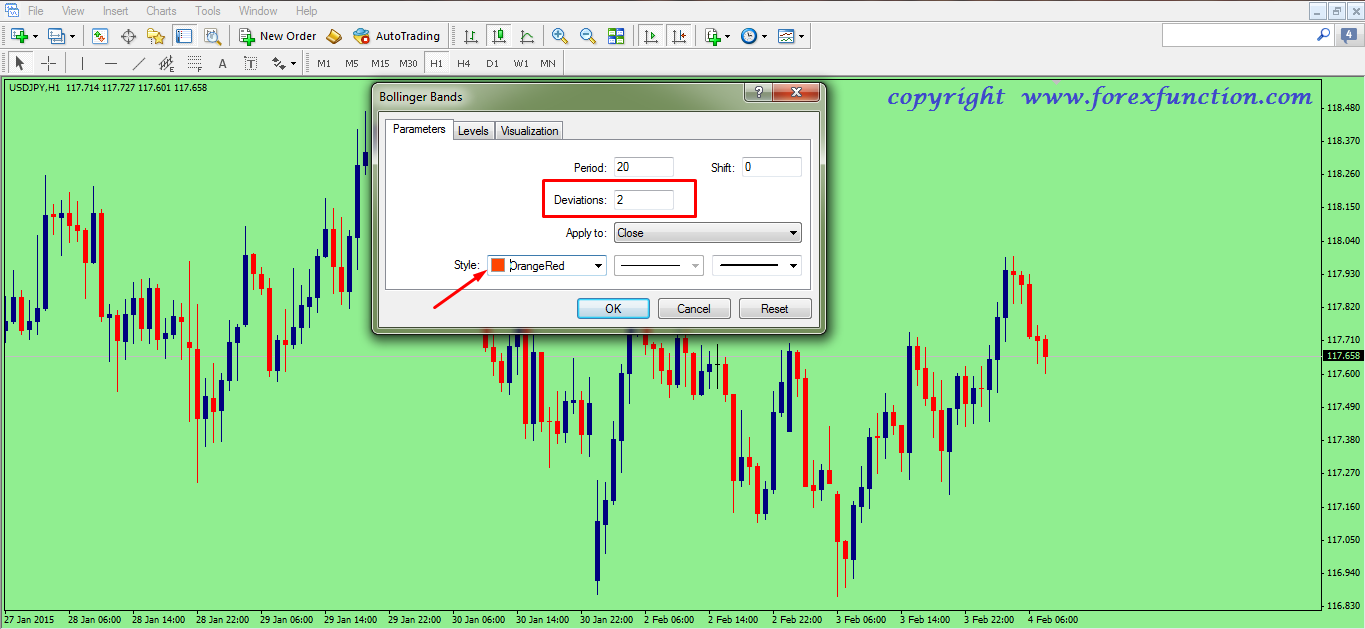
In ”Levels” tab, you can add level on this indicator. Click on ”Add” and put value on level. You can put 0 value on level. Here you can change level’s color and width.
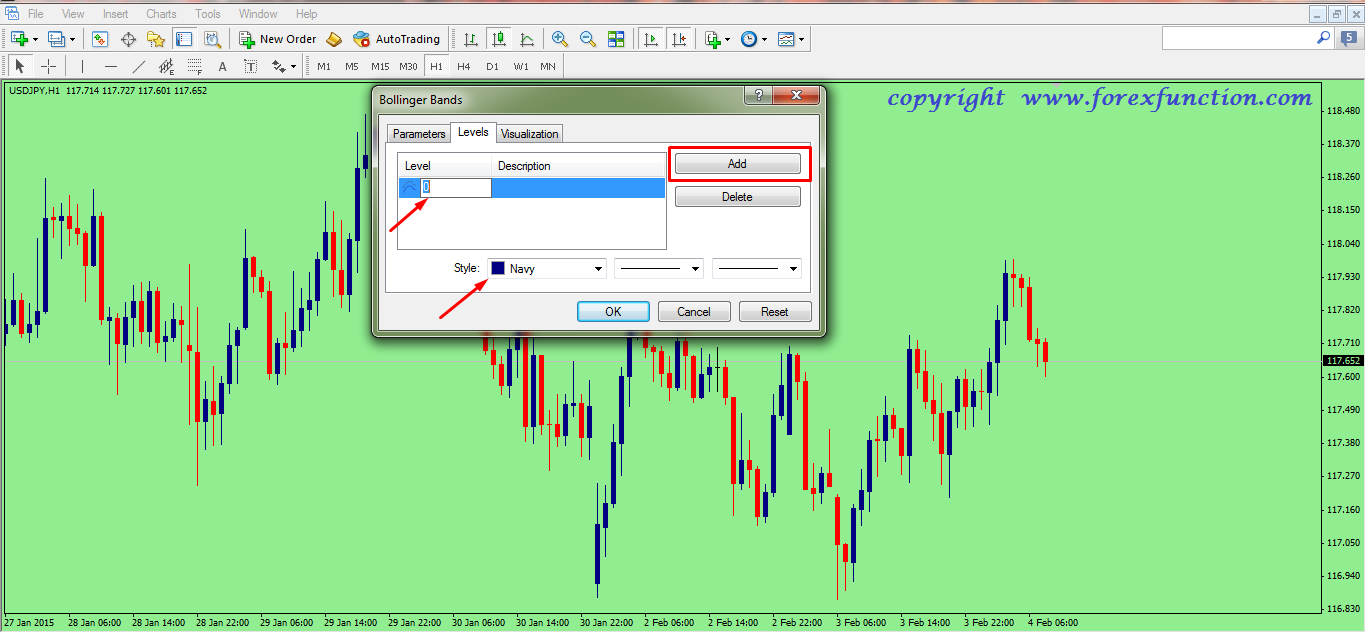
You can add another Bollinger Bands on same chart. You have to follow above process of adding this indicator. You need to make only one change in ”Parameters” tab. You need to put 3 on ”Deviations” box. You can add more bands and for that you just need to change ”Deviations” value.
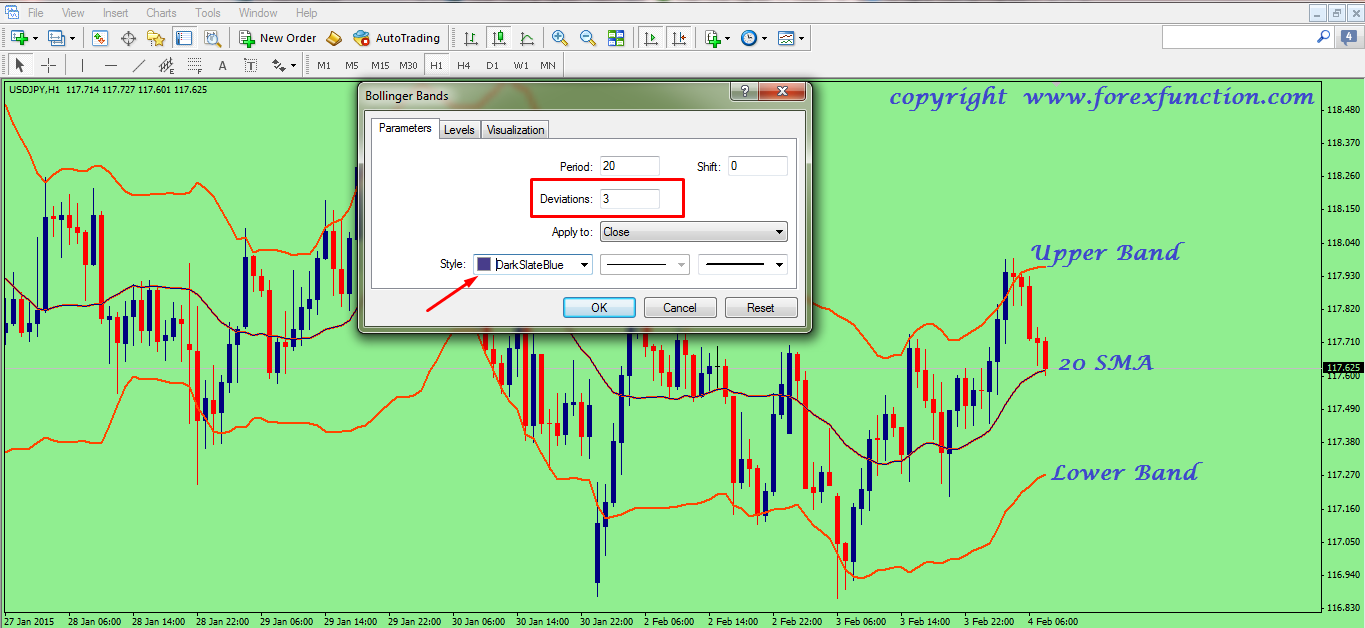
How to remove Bollinger Bands from chart
You can remove different bands separately from your chart. You have to move your mouse on the band which you want to remove and press on ”Right-button”. New window will be appeared. Then click ”Delete Indicator”. Thus your desired band will be removed from your chart.
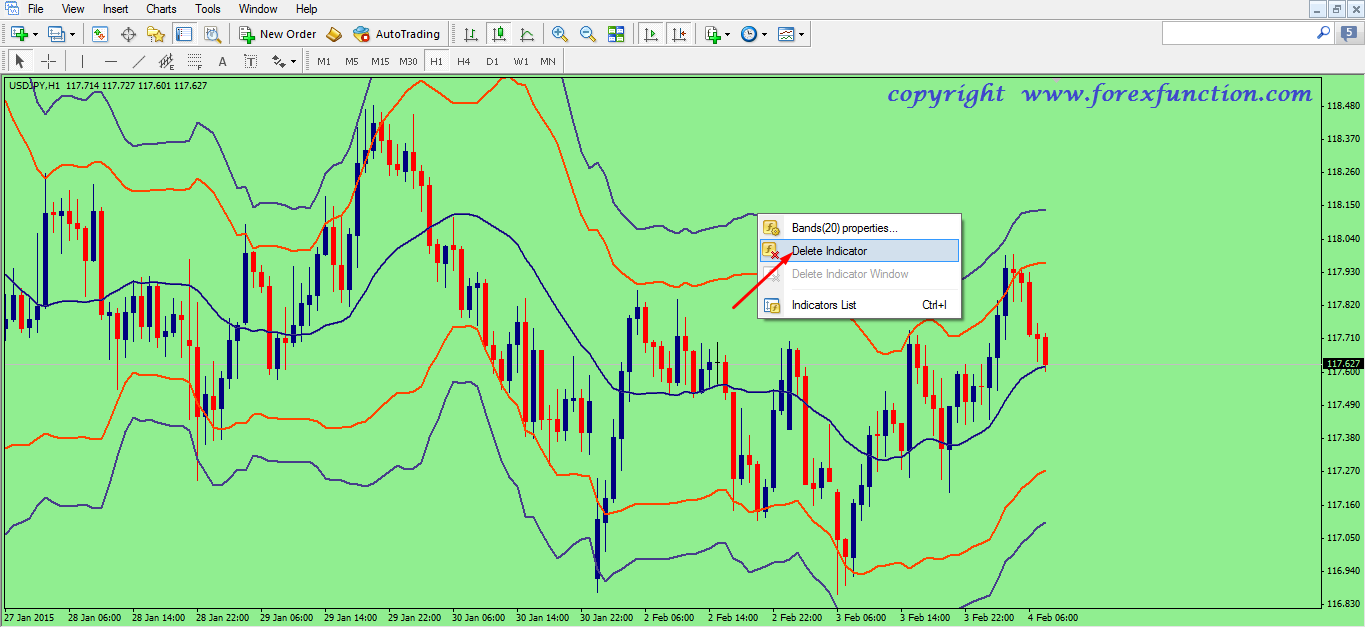
Submit Your Comments:
FOREX VPS FOR TRADERS
FF FOREX VPS
Windows 2012R2/2016 | Server Location Amsterdam, France, Canada | Low Latency From Brokers| Super Fast Trading Experience | All types of EA supported | 3 Days Money Back Guarantee
| Plan Name | Buy Link | CPU | RAM | Disk | BandWidth | Price (Montly) | Price (Quarterly) | Price (Semi-Annually ) | Price (Annually) | Installation | BackUp | Setup Fee |
| ECO-01 | buy now | 1 Core | 756MB | 18GB | Unmetered | $4.99/M | $4.49/M | $3.99/M | $2.99/M | MT4 Pre-Installed | Yes | Free |
| ECO-02 | buy now | 1 Core | 1GB | 22GB | Unmetered | $5.99/M | $5.49/M | $4.99/M | $3.99/M | MT4 Pre-Installed | Yes | Free |
| ECO-03 | buy now | 2 Core | 2GB | 30GB | Unmetered | $9.99/M | $9.49/M | $8.99/M | $7.99/M | MT4 Pre-Installed | Yes | Free |
| ECO-04 | buy now | 2 Core | 3GB | 32GB | Unmetered | $13.99/M | $13.49/M | $12.99/M | $11.99/M | MT4 Pre-Installed | Yes | Free |
| ECO-05 | buy now | 3 Core | 4GB | 40GB | Unmetered | $17.99/M | $17.49/M | $16.99/M | $15.99/M | MT4 Pre-Installed | Yes | Free |
| ECO-06 | buy now | 3 Core | 5GB | 45GB | Unmetered | $21.99/M | $21.49/M | $20.99/M | $19.99/M | MT4 Pre-Installed | Yes | Free |
***We accept Paypal, Perfect Money, Bitcoin !